Getting Started
Installation
Swing Music is available as precompiled binaries for both Windows and Linux.
Download the latest binary file from the download page and run it. That's all of it.
For Linux users, you need to make the file executable using chmod to run it.
Something like this.
chmod +x ./swingmusicchmod +x ./swingmusicDocker
Pull the official Docker image from Docker Hub and run it.
docker pull geoffrey45/swingmusicdocker pull geoffrey45/swingmusicReplace /path/to/music with your music location and /path/to/config with the path you want the config to be created.
docker run --name swingmusic -p 1971:1970 \
-v /path/to/music:/music -v /path/to/config:/config \
--restart unless-stopped geoffrey45/swingmusicdocker run --name swingmusic -p 1971:1970 \
-v /path/to/music:/music -v /path/to/config:/config \
--restart unless-stopped geoffrey45/swingmusicYou can use multiple music folders by mounting them to /music.
-v /path/1:/music -v /path/2:/music-v /path/1:/music -v /path/2:/musicYou can pass Swing Music options at the end of the docker run command.
--restart unless-stopped geoffrey45/swingmusic --help # print help text--restart unless-stopped geoffrey45/swingmusic --help # print help textOptions
Options are flags that can be passed when starting the app in the terminal to tweak runtime settings or perform tasks.
| Option | Short | Description |
|---|---|---|
--help | -h | Show this help message |
--version | -v | Show the app version |
--host | Set the host | |
--port | Set the port | |
--config | Set the path to create the config folder | |
--no-periodic-scan | -nps | Disable periodic scan |
--scan-interval | -psi | Set the periodic scan interval in seconds. Default: 600 seconds (10 minutes) |
--build | Build the application (in development) |
About Periodic Scans
The app periodically checks for new tracks and any changes to your library after 10 minutes. The following activities are performed:
- Rescaning directories for new music
- Extracting missing thumbnails
- Downloading missing artist images
- Extracting colors from the downloaded images
- Downloading similar artist data for discovered artists (Note: some artists don't have similar artist data)
If your library grows rapidly over a short period, ie. by adding new tracks often, you should leave the periodic scans on. You can also modify the duration between periodic scans by using the -psi flag like this:
swingmusic -psi 10800 # 3hrsswingmusic -psi 10800 # 3hrsAll the activities listed above are run on boot regardless of the -psi flag.
Watchdog
Swing Music watches for new music and file moves or deletes. The watcher does not work on mounted drives but works fine on the drive running the OS.
On Linux, you might have an inotify watch limit error:
Failed to start watchdog. [Errno 24] inotify instance limit reachedFailed to start watchdog. [Errno 24] inotify instance limit reachedYou can fix it by increasing the watch limit. On Debian, Ubuntu, or similar:
echo fs.inotify.max_user_watches=524288 | sudo tee -a /etc/sysctl.conf && sudo sysctl -pecho fs.inotify.max_user_watches=524288 | sudo tee -a /etc/sysctl.conf && sudo sysctl -pOn Arch Linux:
echo fs.inotify.max_user_watches=524288 | sudo tee /etc/sysctl.d/40-max-user-watches.conf && sudo sysctl --systemecho fs.inotify.max_user_watches=524288 | sudo tee /etc/sysctl.d/40-max-user-watches.conf && sudo sysctl --systemYou can get more info on this StackOverflow thread.
Standalone client
In v1.3.0, PWA support was added for mobile use, though it can also be used with desktop. That means you can install the client as an app on your desktop or phone.
On mobile
The client is unusable as a mobile website due to the browser elements like the URL bar. Therefore, you need to install the client as an app.
If you don't get a prompt asking you to Add Swing Music to Home screen, click the 3 dots at the top right corner and select Add to Home screen.
On desktop
In Chrome or Edge browser, click the install button in the URL bar.
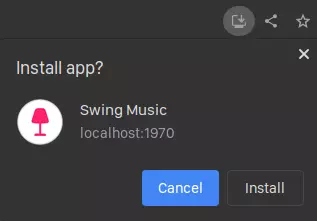
Firefox desktop does not support the installation of PWAs on localhost. So it's not documented here.
Remote access
To access your app from outside your local network, you need to set up a reverse proxy. Here are some tools I've tried: